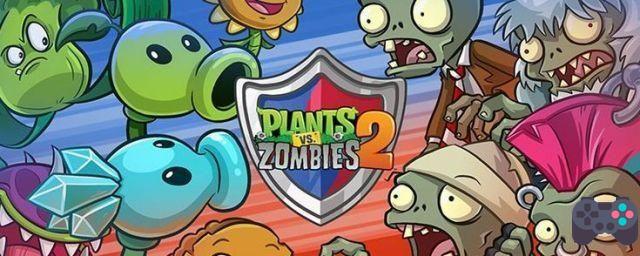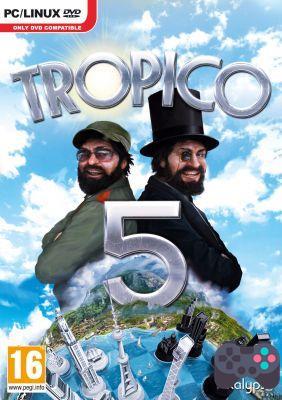If you're an avid reader of our gaming laptop reviews, you should know that portability and raw power don't mix. Indeed, the more powerful a PC, the more energy it consumes, and the more it consumes, the more it heats up, which implies a size cooling system that affects portability. Moreover, in our opinion, the perfect balance is currently at the level of 15" machines, thin and light enough to be strolled around without breaking your back too much, and with enough to run triple A games in 1080p, with a framerate honest. For more performance, we find ourselves in the department of machines that are more "transportable" than portable, because of their weight and their dimensions. Conversely, if you want a computer that is the size of an album of brand drawn, it will often be necessary to give up on video games, unless you limit yourself to Counter-Strike and Fortnite.To achieve its objective, ASUS has therefore developed a unique system, consisting of an ultra-portable PC with high power, supported by an external box that houses a large graphics card.
Let's start with the laptop. The Flow is presented as an ultrabook with reduced dimensions. With its 13.4" and 15mm thick screen, it will have no trouble fitting into any bag, while its contained weight of 1.3Kg will be forgotten, even by the most nomadic among you. The object is particularly well finished with a mixture of plastic, aluminum, and even magnesium for a super premium look.The only problem is that it is easy to leave fingerprints on the surface behind the screen. not to say, it's really a nice PC. Moreover, with its screen in 16:10 format, we have a look a little more square than usual, and the chassis of the laptop therefore follows this shape which is quite original in 2021 (it was the big fashion in the mid-2000s). We can see that everything has been assembled with care, especially the ventilation vents which are under the machine, at the base of the screen, while "a small grid occupies part of the right edge. A bit like on the Zephyrus models, the hinge makes it possible to raise the computer, in order to guarantee a good flow of air, andthus, maximizing its performance. But here, that's not all, because the screen rotates 360°, in order to transform the Flow into a real tablet. It is also quite practical when playing in nomadic mode, since you can put the PC in "pyramid" and thus benefit from optimal cooling.

A PC THAT HAS FLOW
Small specificity, the "power" button is located on the right edge, in the middle of the chassis, and it also acts as a fingerprint reader, which allows Windows to be unlocked with the flick of a finger. Be careful however, by manipulating the computer, it happens that the button is pressed without wanting it. Since we are talking about the slices, know that the connection is rather generous with a USB-C and a USB-A on the right side, while the left houses a 3.5 jack, an HDMI 2.0 output and a large specific connector that includes a USB-C and a PCIe 3.0 8x (to connect the external GPU). We note in passing that ASUS has chosen a PCIe connector where the competition prefers USB-C to connect its graphics card, which will allow a performance gain, to the detriment of versatility (nothing else does not plug into it). In short, nothing exotic for this laptop, but connectivity enthusiasts can be reassured, the external GPU is well equipped as we will see below. The keyboard is still excellent, as often with ASUS, even if it is a simple membrane chiclet, without a numeric keypad of course. Note, however, that it has a backlight with three levels of intensity.

The 16:10 screen is available in two configurations: a 4K UHD (3840 x 2400) DCI-P3 at 60 Hz on our test configuration, and a Full HD (1920 x 1200) sRGB at 120 Hz which we will recommend in in the context of video game use. Whichever you choose, it will be a Pantone-certified IPS panel, protected by a Gorilla Glass pane. The screens are of course touch screen, and as always, they have a shiny surface conducive to fingerprints. Unlike most ROG models of recent years, the Flow has a 720p webcam conventionally housed at the top of the screen. If the sensor will not allow you to become a streamer with its low image quality, it will nevertheless largely do the job for your Zoom aperitifs, or your professional videos.
LITTLE BUT STRONG
Despite its compact format, the Flow X13 contains heavy artillery, starting with its processor. The chassis indeed contains a large AMD Ryzen 9 5980HS offering 8 cores and 16 threads, supported by 32 GB of RAM, while a modest Nvidia GeForce GTX 1650 is responsible for animating your screen. If on the processor side the power is more than enough to run any recent triple A, the onboard GPU will quickly show its limits. Impossible to run a recent game, especially in 4K. At this resolution, even eSports titles offer a disreputable framerate. We will therefore have to go back to 1080p to be able to consider running more demanding titles, such as DOOM Eternal or The Witcher, but here again, we will have to be satisfied with a fairly low framerate, or make big concessions on the graphics options. .
On the other hand, no problem in terms of storage thanks to a large M.2 PCIe 3.0 SSD with a capacity of 1 TB. The disadvantage of this large CPU is that even with a modest GPU, the heating and autonomy become problematic. Although we did not notice a drop in frequencies when the temperature rises, the Ryzen makes the fans roar, which are relatively noisy. Autonomy level, the Flow is not at the party, since ASUS has chosen to opt for a light battery, and therefore small. In office automation, do not expect to exceed 5 hours of use between two charges. The advantage of a small battery is that it recharges quickly, with 80% recovered in a good hour of charging (PC off). Special mention to the 100W charger which is very compact, with dimensions reminiscent of 60W transformers from Apple.

UN DOCK FOR THIS
To send fat level gaming it is therefore necessary to turn to the external GPU poetically called XG Mobile. Where Razer has opted for a case with large dimensions that accommodates any desktop graphics card (which leaves wide latitude to the customer), ASUS has chosen a closed and proprietary system. The XG Mobile is therefore a box with compact forms which allows itself to be quite easily transportable (for once, we will avoid having to carry it around constantly). This solution has the merit of offering a fairly polished look, but also of providing maximum connectivity. The idea is of course to leave this module at home, to work during the day with the Flow under your arm, then to take advantage of a large PC when you return in the evening. The XG Mobile therefore includes a power supply, and a large connector to connect all our office peripherals. The dock offers a power connector, an RJ45 port, 4 USB-A, an HDMI and a DisplayPort on the back, while a memory card reader is discreetly placed on the top of the case. In short, you can therefore leave your keyboard, mouse, wireless headset sound card plugged in, and plug in a nice gaming screen.
The choice of compactness forced ASUS to switch to an Nvidia RTX 3080 in its mobile version, much less powerful than its cousin for desktop PCs.
Reception level, there is nothing to complain about. The small disappointment is finally inside the chassis. The choice of compactness forced ASUS to switch to an Nvidia RTX 3080 in its mobile version, much less powerful than its cousin for desktop PCs. That said, although it is a mobile chip, the latter is clearly pushed to the limit in order to take advantage of its heat sink, and its power supply. This GPU indeed displays a rate of 1810Mhz for a TDP of 150W, which is much more than any other 3080 mobile that can be found in the chassis of the laptops of the competition. To connect the XG to the Flow, nothing could be simpler, just plug in the dedicated connector, then accept the notification that offers us to activate the external GPU. From this moment, the system deactivates the GTX 1650 of the Flow (impossible to take advantage of both simultaneously), and pushes the Ryzen CPU to its maximum, the latter now being able to monopolize the entire cooling system of the laptop.

CA$H IS KING
Now, the discreet ultra-portable turns into a downright honest gaming tower, with performance that has nothing to do with what is traditionally found in the world of laptops. Now, we finally have the horsepower necessary to take advantage of the 4K panel of the Flow, even if it will be necessary to be measured on the graphic options in order to maintain a framerate worthy of the name. To give you an idea, Red Dead Redemption II sends around 40 FPS on its maximum preset in this resolution. If the figure seems honorable, the stability is not really there with peaks at 70 frames per second, and drops to around 20 frames per second. On the other hand, as long as you have connected a 2K screen, nothing will stop the Flow/XG duo. Any triple A will go full (or almost), reaching the symbolic bar of 60 FPS, all on equipment that can fit in a backpack. We remain impressed. Same story with 1080p, except that here, competitive gamers will finally be able to take advantage of the fastest screens on the market (240Hz and more) in order to gratify their retinas with an avalanche of frames.