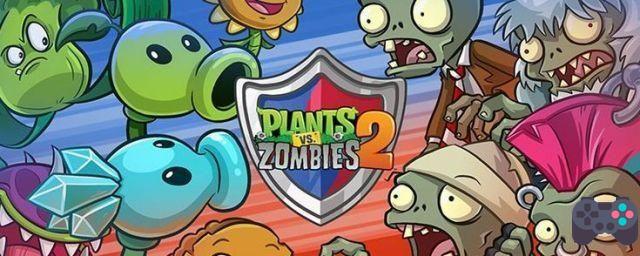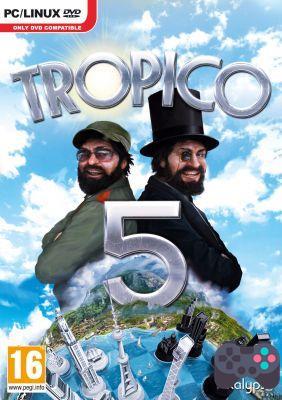If you have just started your musical / RPG adventure in the new Dislyte mobile gacha developed by the Lilith Games studio, you will certainly be looking to optimize your start in the game, in particular by making sure you draw a good legendary via the summoning system of the Hopes. To achieve this quickly, the first thing that may come to mind is to “reroll”, especially if you are used to this type of mobile game. On this page, we explain everything there is to know about how to "reroll" which consists of relaunching / restarting your account in Dislyte.
First of all, you should know that there is a daily reroll limit in Dislyte. You will only be able to reset your account three times in a day. Be sure to weigh the pros and cons of the Esper summons you get to stop in time and prevent other players from getting a head start on you in the game. If your goal is optimization , it is not necessarily wise to spend several days rerolling to obtain legendaries like Gabrielle or Sallly who are in the top of the third list. If you pull in your summons Lin Xiao, the white tiger, which is of epic category, tell yourself that you are already lucky since the character is as powerful, if not more powerful than any legendary Esper in Dislyte.
When to reroll and how to reset your game in Dislyte:
Before you plan to start your game over from the beginning, make sure you get your first 10 gold discs to echo 10 Esper Summons through the disc player. You will notice that whatever happens, you are guaranteed to get at least one of the two legendary Espers that are presented on the banner after 10 draws, it will be either Tang Xuan (Sun Wukong) or Li ling (Nezha ). You will get your first 10 gold records by completing at least the first three story mode chapters (up to 3.8).

After making 10 draws, either you are satisfied and you continue your game like this, or you reset everything to start from scratch. If you want to reroll, i.e. start the game over from scratch to collect all ten gold discs again and attempt to do ten summons again, then click on your profile picture at the top left screen and choose settings at the bottom right of the screen.
From here, visit the services tab and choose the button that says "initialization" to reset your player data on Dyslite's servers. You can thus "reroll" and start again from the beginning. Remember that you only have three trials per day and that you must have linked your Dislyte account to Google or Facebook.