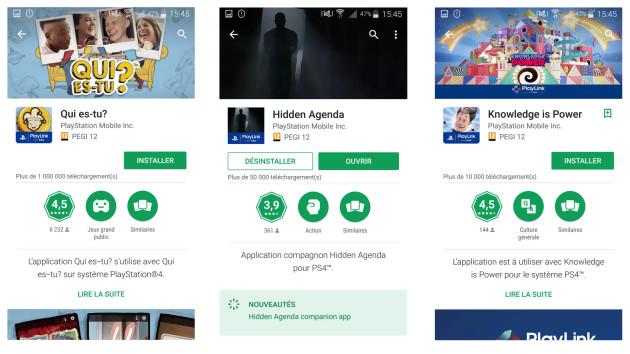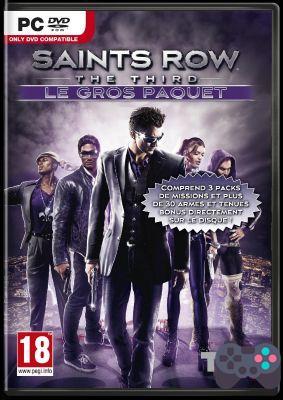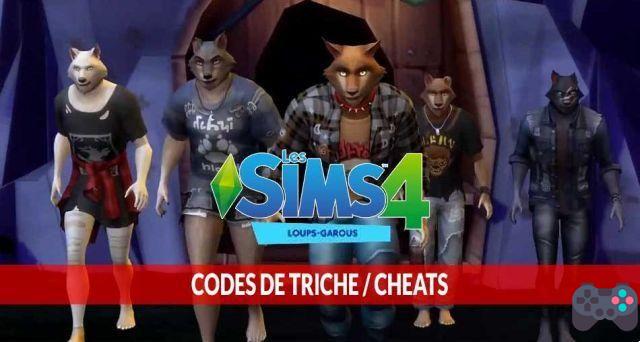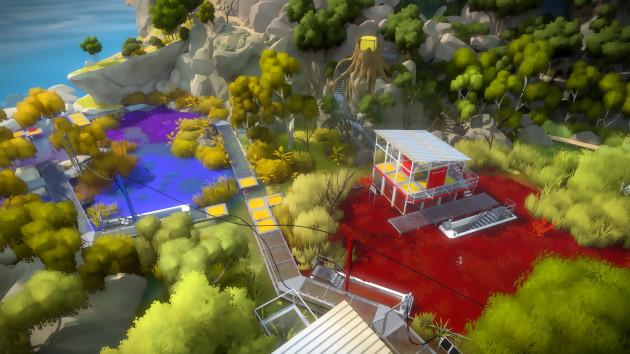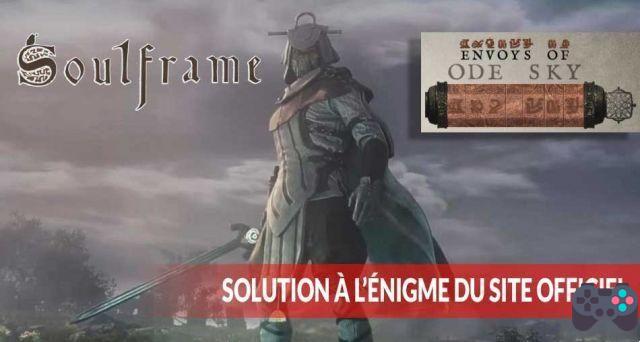
Soulframe is the new game from the creators of Warframe. Barely announced, this free MMORPG from the “Digital Extremes” studio already has its official website. A site that allows players to take the lead by claiming an Eye of Alca which will be given to adventurers at the launch of Soulframe and also to reserve their Herald Title, in other words, the name or nickname reserved for the release of the game. To achieve this, however, you must succeed in unraveling the enigma that is displayed at the home of the official Soulframe website. If you are looking for the solution to this puzzle, we give you the answer in this quick guide.
How to solve the Soulframe website riddle to reserve your player name:
To reserve your "Herald Title", you must therefore successfully match the "Envoys of Ode Sky" symbols by going to the game's official website at this address. You will notice that there are already symbols above the words "Envoys of" allowing you to partially find the answer for "Ode Sky".
In reality, all you have to do is find the symbols corresponding to the letters "D" and "K"... But we're not here to bother, so here's the answer to the puzzle on the Soulframe site. All you have to do is rotate the symbols by clicking on them when you are on the site and validate with the wheel at the end of the mechanism. Match the symbols as in the image below.

When you have succeeded, you will see the message “your destiny awaits you. A journey begins”. Scroll down the page to enter and confirm your email address and above all indicate the title of Herald which corresponds to the future player nickname that you will use in the game when it is released. Then check the small box at the bottom to accept to be informed of the evolution of the Soulframe game, to claim an Eye of Alca at launch and to validate the reservation of your nickname / Herald Title.
Note that some players are having trouble registering after solving the Soulframe site puzzle. Sometimes there is an error message when validating the registration like, "all fields are required" or "this email address is already in use". This is apparently due to a bug on the site. Going back to a little later often solves the problem or by using another internet browser.