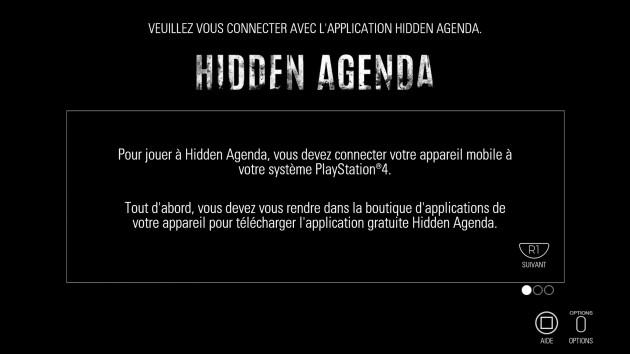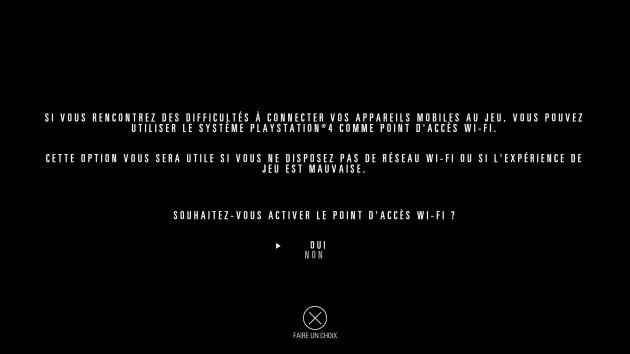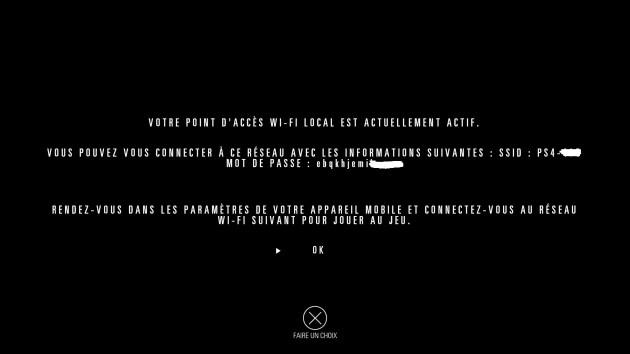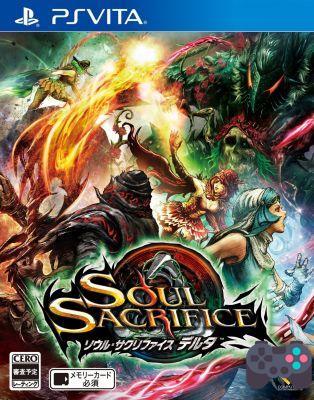With the launch of its Play Link range of games, Sony wants to use our smartphones as new controllers. If the concept is really interesting and innovative, many players do not know exactly how to configure their smartphones to enjoy these games. So, to make your job easier, here is a quick tutorial to connect one or more phones / tablets to your PS4.
First, you need a game from the Play Link range. If you simply want to discover the concept, and you are a Playstation Plus subscriber, you can still enjoy “Who are you?” for free. Otherwise, if you want to go for a more complete game, we can recommend the very good Hidden Agenda which received a score of 15/20 during our test. Once this step has been validated, you will have to download the application for the game concerned on your smartphone. If there are several of you playing, all the other participants will also have to pick up the application.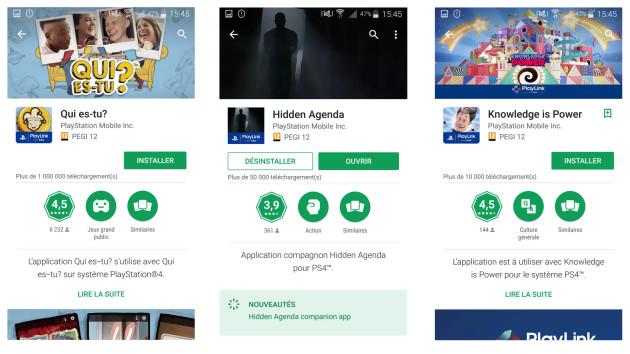
After installing the app, all you have to do is log in to your PS4. To do this, you can choose between two solutions. If your PS4 is connected to the internet, all you have to do is connect your smartphone to the same network (if in doubt, you can go to Settings > Network > View connection status and check the SSID option in order to know the network name). Second solution, if you are not connected to the Internet, you can always turn your PS4 into a Wi-Fi hotspot. Since the option is not available in the console settings, you will have to activate the “Wi-Fi Hotspot” option. Fi” directly from the game menu.