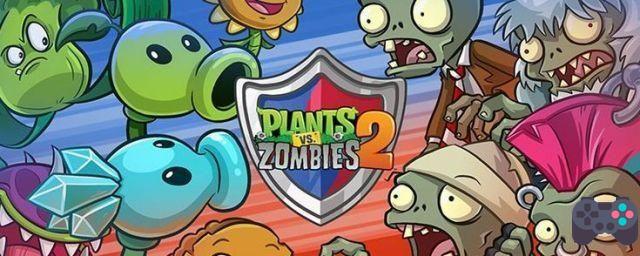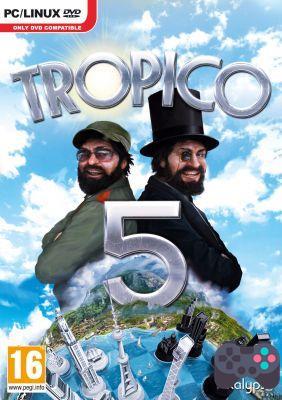Starting your journey into the world of Ni No Kuni Cross Worlds, your first hour of gameplay might just throw you off balance, especially if you're not used to modern mobile MMORPGs. You discover indeed very quickly that the game tends to be completely automated… Which means that the character fights alone and advances on his own towards the next objective. If you want to make the most of the experience offered by Ni No Kuni Cross Worlds, you will obviously seek to deactivate all these useless aids. Fortunately, it is possible to do without all that!
☆ Note – If you started your “Ni No Kuni Cross Worlds” adventure on mobile or tablet, the game is also available on PC with cross progression. More info about it here: Ni No Kuni Cross Worlds Is Available How To Link Your Account To Play It On Pc.
How to disable auto battles and self-advancing character in Ni No Kuni Cross Worlds game:
It is quite possible to deactivate automatic combat. There's a small circular icon at the very bottom of the screen (to the right of your experience points). If it glows blue it means auto mode is on, yellow is semi-auto mode while if the icon is gray it means auto battles are off and you have control. Note however that even in this mode, if your character is attacked and you do not move, it will attack on its own until the obstacles are eliminated.

For automatic quest advancement, it's a bit more complicated than that. Each time you accept a new quest, your character will go to its destination on its own without your intervention. To regain control, you must click on the quest in question, which will deactivate automatic movements. But you'll have to do this every time you accept a new quest for lack of an option to disable it permanently...
You will also be careful when leaving the game, you will sometimes be asked to activate the AI mode of Ni No Kuni Cross Worlds. If you do, the game will play for you and progress through the quests. A funny concept, you will agree!