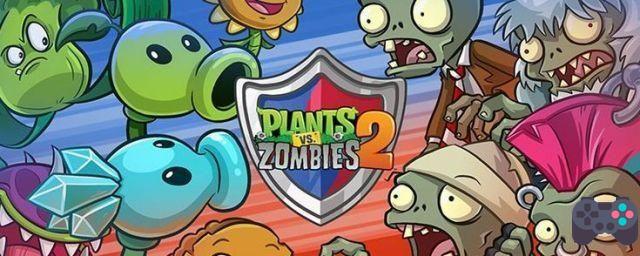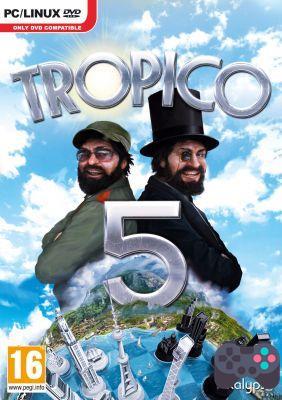With the Orochi V2, Razer returns to a more classic cardboard box than what we saw on the Viper 8K. Here, no origami, but always a concern for the environment with materials from recycling and sustainably managed forests. Battery mouse, the Razer Orochi is also delivered with an Energizer (and not an obscure sub-brand) LR06, knowing that the mouse can also work with an LR03. Big pile, or small pile: it's up to you according to your desires, the weight you want to have in the palm of your hand, or even what's lying around in the closet.

One could question the choice of batteries compared to an internal battery, but the latter offer the advantage of offering a constant autonomy, whereas internal batteries tend to see their capacity collapse after a certain number of cycles. The Razer Orochi V2 is particularly understated. All black in our test version, it is also available in white, or with any color if you add 20€ to the bill by going for a ride on the Razer Customs site. Here, there is no limit to your creativity, since you can make a mouse in your image, exactly like what the Xbox Lab offers for Xbox controllers.

The Orochi V2 comes as a pure right-handed mouse, with a slightly asymmetrical design, contrary to what the mouse's spec sheet claims. There are two slice buttons under the thumb, a quality wheel, and a button just below which allows you to modify the sensitivity on the fly according to 5 presets which can of course be personalized via the Synapse software. By turning the beast over, we discover large Teflon (PTFE) pads which ensure excellent sliding, as well as a button which allows you to turn on the mouse, and to choose its connection mode.
Indeed, the Orochi V2 can be connected either in Bluetooth to preserve the autonomy, or in 2.4 Ghz via a dongle (Razer Hyperspeed) provided. By lifting the magnetic cover, you have access to the two slots for the batteries (the AA in the center, the AAA a little behind, in order to centralize the masses), as well as to the 2.4Ghz dongle which is plugged into its housing. Here, no RGB, and a super sober look since even the brand logo is black on a black background. As you have understood, the snake company places this product straddling the world of lifestyle and that of gaming.
Little but strong
Because when we look at the technical sheet, we are clearly faced with a product cut out for players. The sensor goes up to 18K DPI, and if the bluetooth connection offers far too high latency for gaming, the 2 GHz will satisfy even the most demanding gamers. Regarding the switches, we find the house switches in their second version, and they are guaranteed for 4 million clicks. Among the other gaming features, we will mention the small RGB LED placed under the button which allows you to change the sensitivity. When the battery is low, it will flash red while it changes color to let you know which sensitivity setting is active. With its very rounded shape, the Orochi V60 is aimed at all players, whether you are a fan of palm grip, claw grip or even fingertip.

That said, the first will have to be careful not to have too big hands, the volume of the mouse being very limited. But this compromise is necessary to ensure high portability of the device. The mouse weighs less than 60g when empty, and its ridiculous dimensions allow it to be easily slipped into a backpack pocket. It's hard to fault this new mouse as it is so well thought out. Be careful, however, never to fill both battery slots simultaneously. Designed to operate on 1.5 volts, the mouse would not survive twice the power that would then be delivered. Razer specifies it well in its instructions, you still have to take a look. Still, a little reminder inside the mouse might not have been a bad idea.

In terms of autonomy, be aware that this will greatly depend on your use, the connection mode used and the battery model chosen. In the most favorable scenario, with an AA battery and a Bluetooth connection, Razer guaranteed 950h of battery life, while using the Razer Hyperspeed the total drops to 425h. With such a lifespan, players with smaller hands can consider the Orochi V2 as a main mouse, even if we recommend those with lumberjack-sized paws (like yours truly) to limit themselves to the portable mouse role. Finally, know that the Orochi will not ask you to get angry with your banker, since the latest addition to the snake brand is displayed at 79.99€, or 99.99€ if you make a completely personalized version via Razer Customs.
The "+":
- Foil autonomy
- 18K DPI sensor
- Accepts LR06 and LR03 batteries
- Customizable with Razer Customs
The "-"
- 80€ all the same for a mobile mouse, 100€ in personalized version
- Be careful not to put 2 batteries at the same time