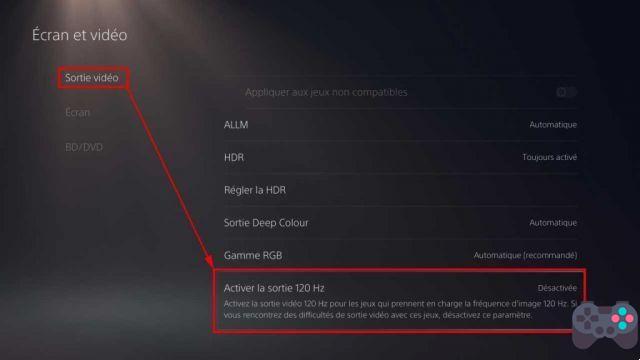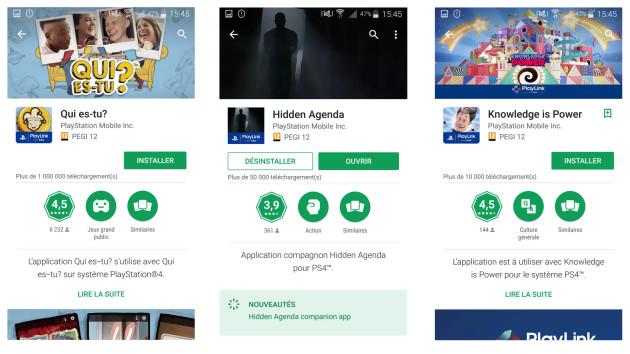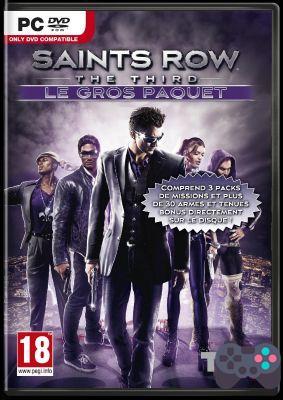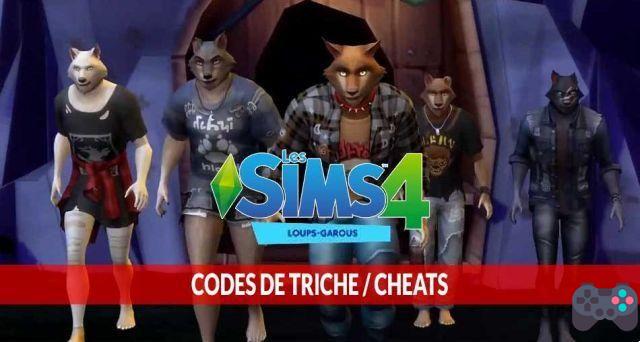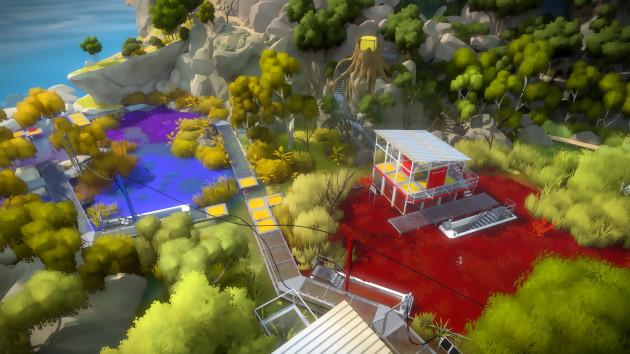By delivering a fully remastered version of The Last of Us Part I on PS5, the teams at Naughty Dog are giving a second life to one of the greatest classics of Survival-Horror games, allowing players who want to remake the game to play it. in the best possible conditions. If you got the game and are just starting to (re)live the adventures of Joel and Ellie, there's something you should know about the initial setting of the game.
On some living room screens (especially fairly recent 4k), The Last Of Us Part I options can cause problems and automatically switch your image to 1080p resolution with HDR disabled. This will have the effect of altering the image. You will feel that the graphics are blurry or of poor quality. Which would be the height given that it is a “remake” and that you play on PS5! The problem is easily circumvented and here is how to fix the problem.
Picture quality that automatically switches to 1080p and disables HDR in The Last Of Us Part I on PS5 how to:
The solution is not directly in the game, it doesn't matter whether you select the rendering mode in "performance" or "fidelity", there is a blocking factor that forces your screen to lower its image resolution. This is an option found in your PS5 settings. First, quit the game and go to your console settings. Scroll down the list of options to “screen and video” and disable 120hz output in video output.
Basically this option is set to "automatic", but it seems to have a conflict with the options of The Last of Us Part I on some televisions. When you restart the game, you should have a clear image. Now it's up to you whether you prefer to embark on the adventure in “loyalty” or “performance” mode.