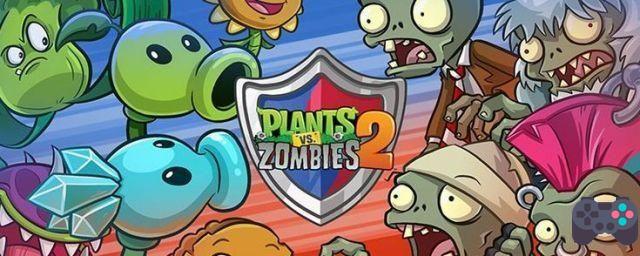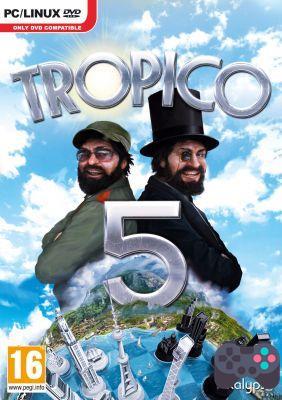It's now been a few weeks since Fall Guys, the "battle royale" developed by the Mediatonic studio, which is strongly inspired by the Japanese game show "Takeshi's Castle", went free-to-play on all systems. This allows players of all platforms (excluding mobiles who camp on its Stumble Guys clone) to be able to download and play the game for free. Since then, Fall Guys has been on the mend, and many new players are trying to grab the crown promised to the victor by taking control of a small bean-like character racing through the Blunderdome.
When Fall Guys became free, the Mediatonic studio promised total "crossplay", something that is increasingly requested by players. It allows you to play with friends who are on a different platform than ours. Clearly, you can play on Nintendo Switch and your friend on PS5 or on Xbox or PC and play together without restriction. All game platforms are brought together on the same servers thanks to Epic Games and since you absolutely need an Epic Games account to play Fall Guys, this means that crossplay is normally functional.
How to invite or join the game of a friend who plays on another console or platform in Fall Guys (crossplay explanation):
Inviting friends who play on different platforms isn't exactly difficult, although things work a bit differently than when you invite someone who plays on a console similar to yours. First make sure that the cross-platform function is enabled in the game settings (otherwise known as universal game search)…
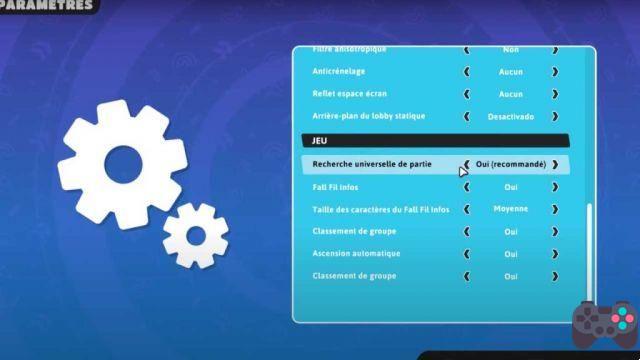
Then, open the invitation tab by pressing for example on the Touchpad if you play on PlayStation 4 or 5 or the minus button if you are on Nintendo Switch. From there you have access to all your friends on Epic Games (does not correspond to the list of your friends on the console), you will only have to send an invitation to the person you want to play with. If you are not yet friends, then you will first have to search by nickname or name of the person to play with and send them an invitation.
In fact it works like this, but you should know that the crossplay of Fall Guys is not quite operational as promised by the Mediatonic teams… PS5 players and more recently Switch players are encountering problems for invite friends who play on a different platform. If you are on PS5, we advise you for the moment to download the PS4 version which does not suffer from this bug!
If you encounter a problem on Nintendo Switch, you will have to wait until a corrective patch is deployed. You can also try logging into your Epic Games account and unlinking/linking your two accounts again, it worked for some players. Also, don't forget to check the parental control side of your Epic Games / Nintendo accounts which can be blocking factors for crossplay on Fall Guys.