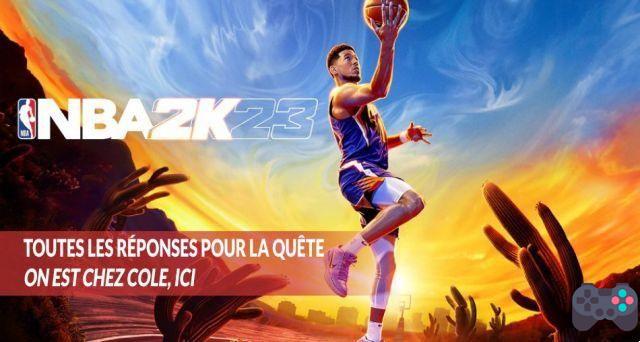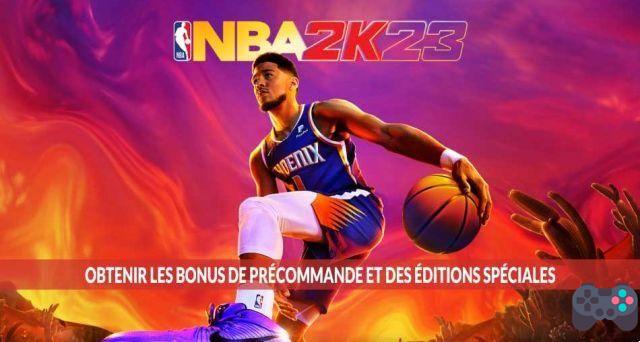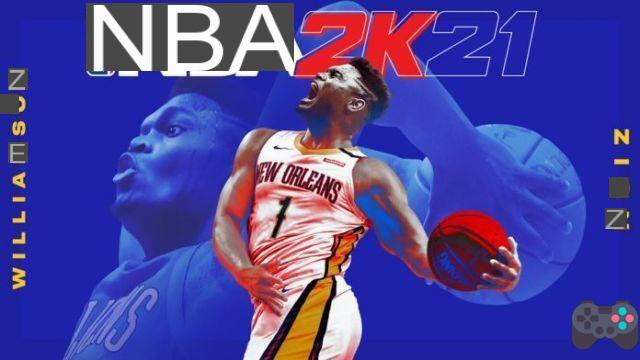With the release of NBA 2K22, many gamers around the world are wondering how exactly they can switch teams in the beloved MyCareer mode. Unfortunately, looking at titles from the previous year, the team switching process has become much longer with 2K22, but that doesn't mean it's easy and doable. This year, trading is linked to the real story of MyCareer, so it's not as easy as pressing a button to get your trade. Here is exactly how you can request to have your player transferred to a brand new team.
Wait for the manager cutscene
Related to the story, players will see a cutscene with their player talking about their future with the team with the manager. Here, there is a specific dialog option that players must select in order to initiate trades. When the manager asks if the player is looking to pursue a trade, choose the last option by saying " Yes. I want a fresh start somewhere else”. After selecting this option, players initiate the start of the trade, clearing this stage.
Select three teams
Shortly after the first cutscene and the response above, the player will be called into the office by their agent, discussing trade options. This is the most important step. You will now be able to select three teams you want to trade with, and your agent will get to work processing that request. At this point, you will be asked how fast you want to be traded. This option does not affect where your player will end up, so feel free to choose what you think is right for you. There is no guarantee that you will make your first choice team for a trade, but rest assured that you are guaranteed to make one of the three teams you selected.
Once you've followed the steps above, you should be traded in future matches, depending on the time frame you've chosen! Be sure to check out all of our NBA 2K22 guides for the best tips for this year's title.