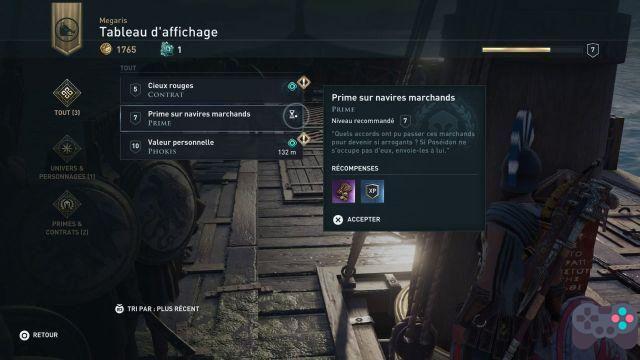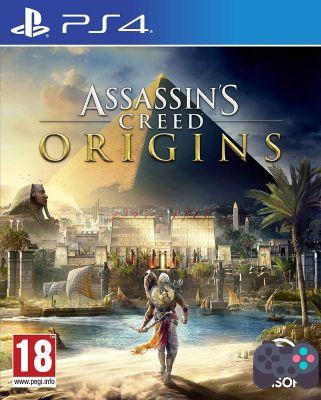 Assassins Creed Origins: All Known Bugs
Assassins Creed Origins: All Known Bugs
Ubisoft, Saga Assassin's Creed, AC Origins, Bugs, Bugs Connus
Ubisoft has provided the public with a list of known bugs in the game, we will provide you there. We will also provide you with a way around these bugs.
List of known bugs and issues in Assassin's Creeds Origins
All platforms:
- The game crashes when trying to open a full screen image when marked.
<br>• Description : Pressing the button in order to see a photo taken in full screen on which a marker was previously placed will crash your game.
<br>• Workaround : In the meantime, be careful not to mark your photos on the map.
<br>• Status : Will be fixed in the next update.
- The objectives of the quest "The Hyena" disappear.
<br>• Description : The objectives of this quest may disappear when you return to the main menu of the game or when you turn off the console during the cinematic of the last clue.
<br>• Workaround : We suggest you investigate the clues to unlock them.
<br>• Status : Will be fixed in the next update.
- The skill "Master Seer" increases the fire damage on Bayek.
<br>• Description : The skill increases the fire damage inflicted on Bayek when he is the source of the fire.
<br>• Status : Will be fixed in a future update.
On Xbox One only :
- Stuck on the table in the Krocodilopolis Arena lobby.
<br>• Description : Players can be stuck on a table present in the Krocodilopolis arena lobby.
<br>• Workaround : We recommend that you revert to a backup.
<br>• Status : Under investigation.
- Stuck after using the Domination skill on Diovicos.
<br>• Description : Players can get stuck after using the Domination skill to kill Diovicos during the main quest "The Crocodile's Jaws".
<br>• Status : Will be fixed in a future update.
- NPC Thutmose not charging correctly.
<br>• Description : It is possible that the NPC Thutmose does not charge correctly during the side quest "Blood in the water", making interactions with him impossible.
<br>• Workaround : Re-load quest objectives in the quest menu.
<br>• Status : Will be fixed in a future update.
- The racecourse is not accessible.
<br>• Description : Under certain conditions, players may not be able to enter the Hippodrome.
<br>• Workaround : Restarting the game should fix the problem.
<br>• Status : Will be fixed in a future update.
- Arena Leaderboards are not updated.
<br>• Description : Arena leaderboards may not update after losing connection to Xbox Live on the Victory screen.
<br>• Workaround : Restarting the game should fix the problem.
<br>• Status : Under investigation.
- Game title in Russian.
<br>• Description : The game title is displayed in Russian when installing from disc.
<br>• Workaround : The title of the game corrects itself as soon as the installation is complete.
<br>• Status : Fixed in future disc distributions.
On PC only :
- HBCC causing performance loss.
<br>• Description : Enabling the "HBCC" option in the control panel of AMD Radeon graphics cards may cause a loss of performance in game.
<br>• Status : Will be fixed in a future AMD driver update.
- NPCs not loading correctly.
<br>• Description : Some NPCs may not appear properly loaded on low CPU machines when other heavy programs are running in the background.
<br>• Workaround : We recommend that you close any greedy program running last your game.
<br>• Status : Will be fixed in the next update.
- Crash on PCs with 32-core processor.
<br>• Description : The game may crash when played on a 32-core processor.
<br>• Workaround :
1. Press Windows Key + R.
2. Type msconfig in the dialog box and press OK.
3. Go to the Startup tab.
4. Click Advanced Options.
5. Check the Number of processors square and choose a number less than 32.
6. Press Apply then OK and restart your computer.
You can go back at any time by repeating these steps and setting the number of processors back to 32.
<br>• Status : Will be fixed in the next update.
Any other bugs to report? Tell us everything in comments!