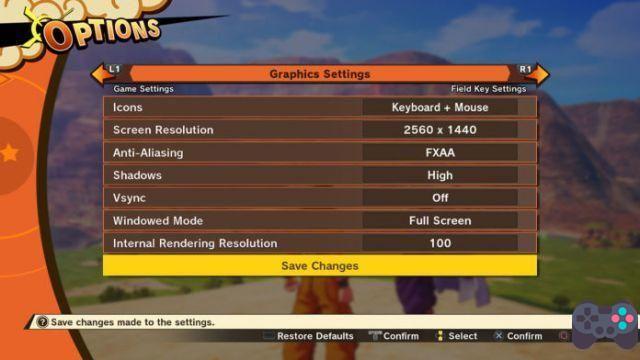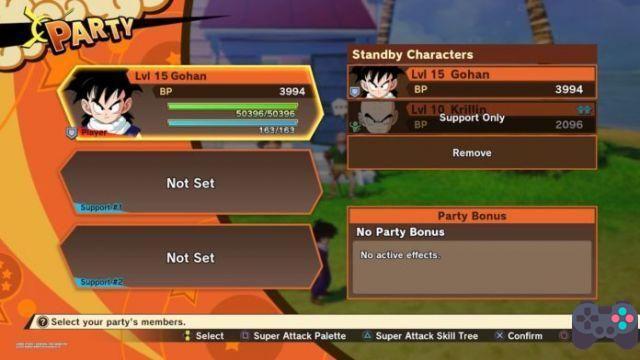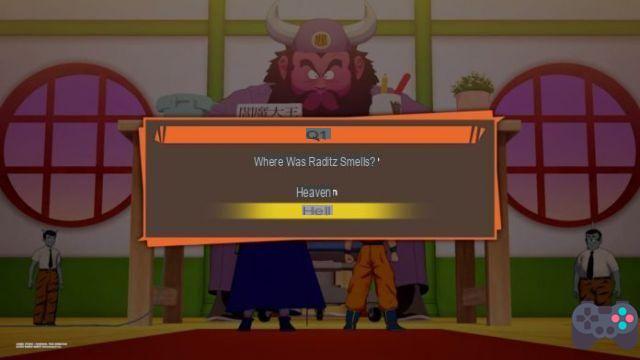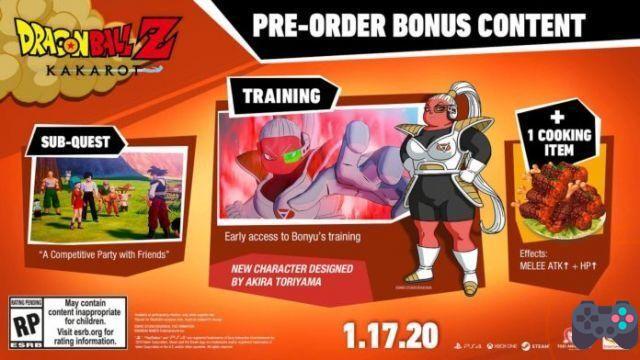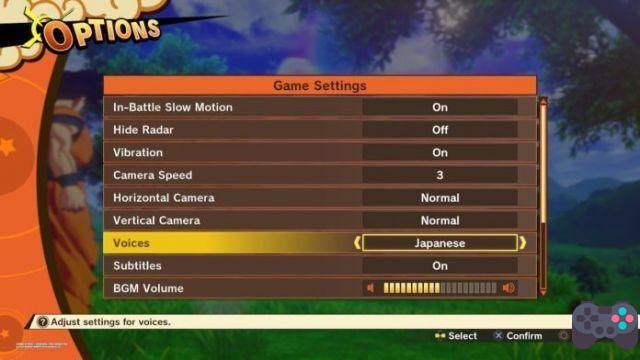
Dragon Ball Z may have become a worldwide phenomenon over the years, but it's completely rooted in Japan when it was just a manga in the weekly Shonen Jump. Although the series has been dubbed around the world, some people still prefer to enjoy Dragon Ball in its native language, Japanese. Like most Dragon Ball related game releases in the West, Dragon Ball Z: Kakarot has an English dub as the default language for the game, but it's also possible to revert to the original Japanese voice cast and this guide. will explain how you can do it.
How to change the voices in Japanese
Players starting Dragon Ball Z: Kakarot will very quickly be introduced to Funimation's voice cast for the various characters, which do a great job. However, many people prefer the original Japanese cast who have been doing the voices for even longer. For Goku in particular, Masako Nozawa has voiced Goku since he was a child in the original Dragon Ball and still voices the character now at 83 years old. Being used to this version for so long, many people prefer this voice for Goku.
For players who like to change their voices, this can be done very easily. There's no shenanigans involved where you have to pay for Japanese voice acting like we've seen in the past once or twice. Instead, you can do it directly from the menu, but not from the in-game pause menu.
Instead, you need to be on the main menu when you start the game. At this point, select 'Options' and it will bring up a list of different settings you can adjust. Scroll down to the “Voice” option and select it. Now you can move it to Japanese if you want and it will change the voices throughout the game to Japanese.