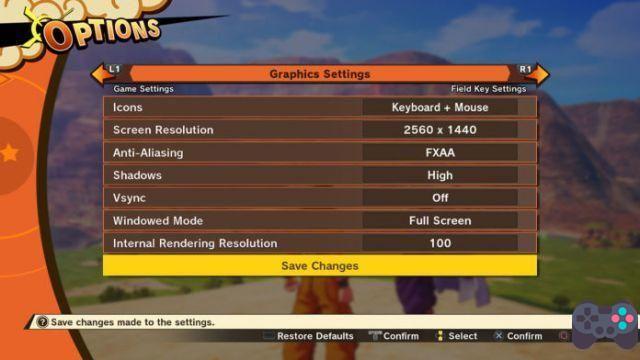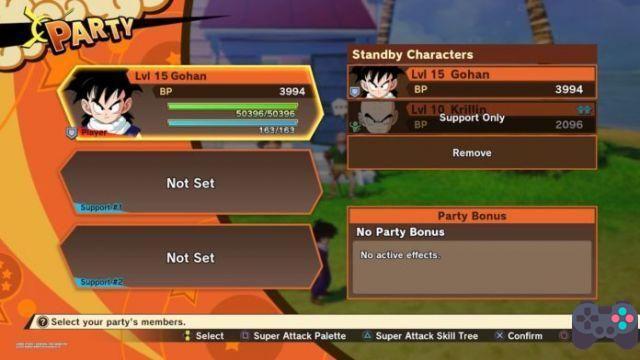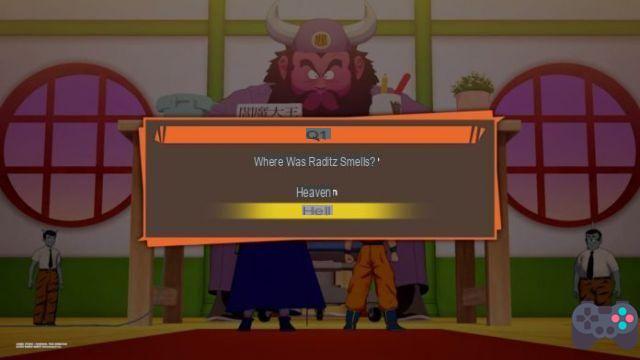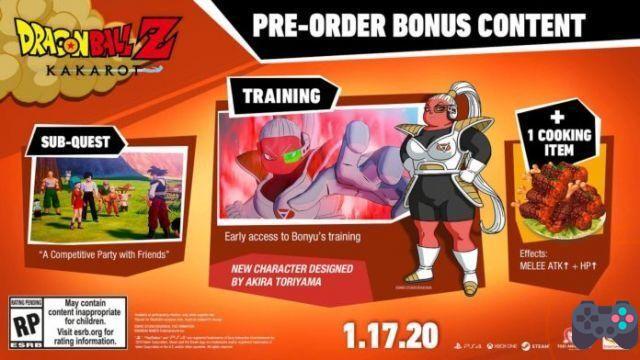Dragon Ball Z: Kakarot has a lot more than your usual Dragon Ball Z fighting game and even the pretty robust Xenoverse series. The game is an RPG at heart and has relationship mechanics that involve you forming relationships with the characters you meet. These aren't in the romantic sense of course, but just to build relationships that help you in the long run in the game. Gifts can also be a good way to strengthen those relationships, but you need to know how to use them properly.
How to use gifts
Who doesn't love receiving presents? This is the mentality that Dragon Ball Z: Kakarot goes with, as gifts are used as a way to improve relationships with other characters found on the various community forums.
When you interact with certain characters and help them out, you will be rewarded with a Soul Emblem unique to you which you can use to place on one of your community forums. Once a Soul Emblem is placed on a Community Board, you want to focus on leveling up that character to help improve your overall Community Board to unlock additional bonuses.
The way to improve your relationship with players is to give them gifts that you get in the game. To do this, open the pause menu and select “Community”. From there, select “Soul Emblems” and then the character you want to gift as well. You can also go directly to the community board and find the one you want too, but it's more direct.
Once you're highlighted on the character you want to give a gift to on the Community Board, whether it's a secondary character you're helping like Eighter or Goku himself, press Triangle on PS4 when hovering over the icon .
This will take you to a new screen where it breaks down that character's rank in each of the Community Boards, along with some additional information. From here, just press X on PS4 to view the gifts and you can select any of the ones you have in your inventory to give away to increase the specified categories associated with each gift.